In today's digital world, choosing the right website creation software can seem like a complex task. With a multitude of options available, the question often arises: what is the best CMS for website creation in 2024?
The answer to this question depends on your specific needs, your level of technical competence, and your online goals. Some software or CMS are ideal for beginners, offering an intuitive interface and out-of-the-box functionality, while others are designed for advanced users who want extensive customization and capabilities.
To help you make an informed choice, I've rigorously analyzed the main website creation platforms in 2024, each with its own advantages and disadvantages.
In this article, we'll look at the features of several popular CMS, such as WordPress, Shopify, Wix, and others, to guide you in selecting the solution that best suits your needs.
1. WordPress, the 360° software
WordPress is a versatile CMS that can be adapted to almost any website creation need. There are two main versions of WordPress: WordPress.org and WordPress.com.
1.1. WordPress.org
WordPress.org is an open-source platform that allows you to download and install the software on your own web server. It offers great flexibility and full control over your site.
Advantages :
- Unlimited customization: You can use themes and plugins to add almost any imaginable feature.
- Total control: You have full access to your site's files and database.
Disadvantages :
- Technical management: You must manage hosting, backups, and updates yourself.
- Learning curve: Can be complicated for beginners.
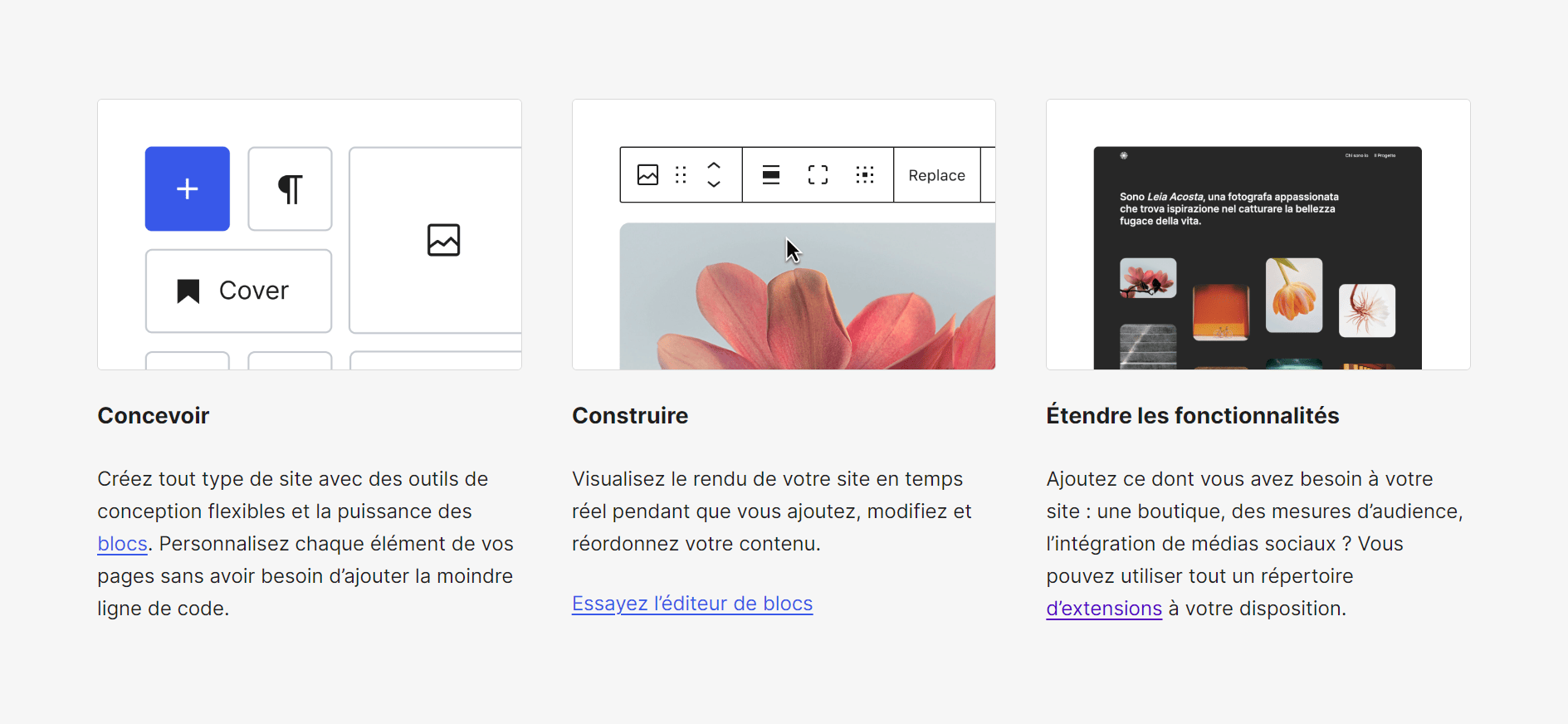
1.2. WordPress.com
WordPress.com offers a hosted version of the software, where everything is managed for you. It is ideal for those who prefer a turnkey solution.
Advantages :
- Simplicity: No need to worry about hosting or updates.
- Free plan available: Allows you to start without an initial investment.
Disadvantages :
- Less customization: Customization options are limited compared to WordPress.org.
- Additional costs: Advanced features may require paid subscriptions.
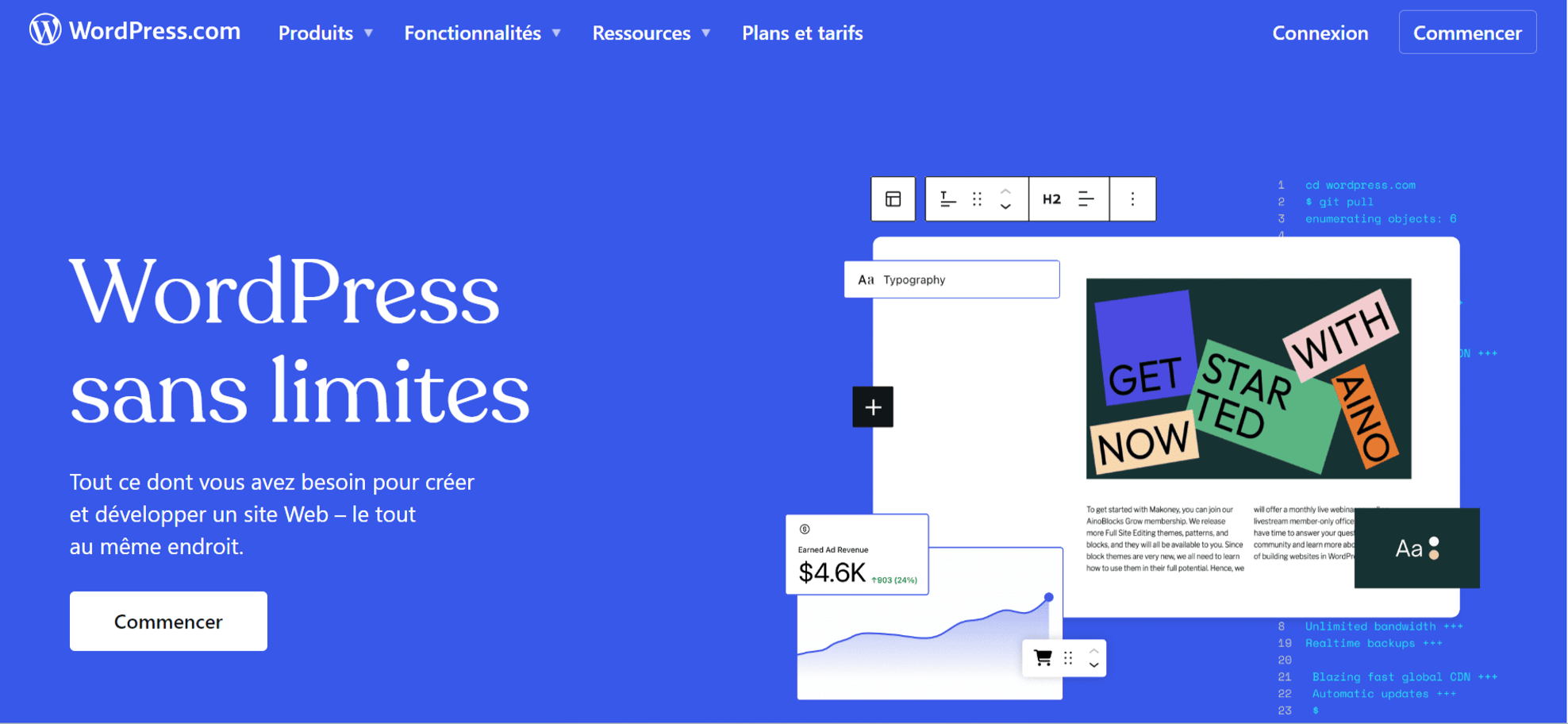
1.3 WordPress.org VS WordPress.com, which to choose?
The decision between WordPress.org and WordPress.com depends on your needs. According to Creawp, if you're looking for maximum flexibility and are prepared to manage the technical aspects, WordPress.org is the best choice. For a simpler solution with less technical management, WordPress.com is preferable. But is it the best CMS of the whole selection? We'll probably find out later.
2. Shopify, the benchmark in e-commerce software
Shopify is a leader in the field of e-commerce platforms and can claim the title of the best CMS in the e-commerce category. It is specifically designed to create and manage online stores.
2.1. The advantages of Shopify
- Complete solution: Includes everything you need to manage an online store, from payments to shipping.
- User-friendly interface: Easy to use even for people with no technical skills.
2.2. Shopify's disadvantages
- Cost: Can become expensive with transaction fees and monthly subscriptions.
- Limited customization: Some customizations require technical skills or additional purchases.
2.3. Who is Shopify software designed for?
Shopify is ideal for businesses and entrepreneurs wishing to create an online store with a turnkey solution, without worrying about the technical aspects of running an e-commerce site.
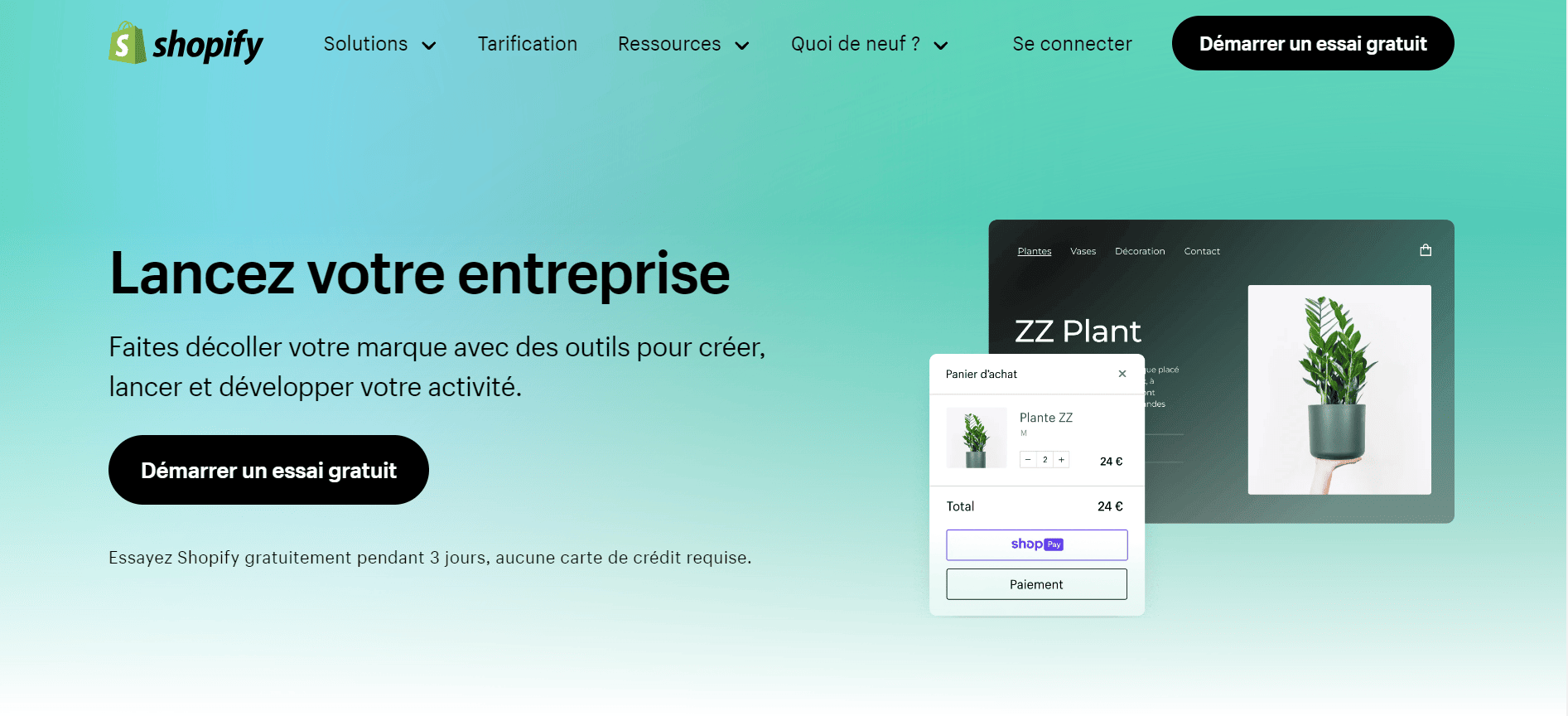
3. Wix, the flexible software
Wix is a website creation platform that stands out for its ease of use and customization capabilities.
3.1. Wix advantages
- Intuitive interface: The drag-and-drop system makes website creation fast and easy.
- Modern templates: Offers a wide variety of professional templates.
3.2. The disadvantages of Wix
- Limited customization: May not offer as much flexibility as other CMS platforms.
- Dependence on the service: Sites are hosted on Wix's servers, which may limit certain options.
3.3. Who is Wix designed for?
Wix is suitable for small businesses, freelancers and anyone who wants to create an attractive, functional website without requiring advanced technical skills.

4. Weebly, the drag-and-drop website creation platform
Weebly is known for its simplicity and drag-and-drop creation interface.
4.1. The benefits of Weebly
- Ease of use: Create websites in just a few clicks with the intuitive editor.
- Responsive templates: Offers designs that adapt to all types of screens.
4.2. Weebly's disadvantages
- Limited features: Fewer advanced features compared to some other CMS platforms.
- Less control: Fewer customization options compared to platforms like WordPress.
4.3. Who should use Weebly website creation software?
Weebly is suitable for small businesses, entrepreneurs and individual users looking for a quick and easy way to create a website.

5. Squarespace, des designs et templates de qualité
Squarespace est réputé pour ses designs élégants et ses modèles de haute qualité.
5.1. Squarespace benefits
- Sophisticated designs: Offers visually appealing and professional templates.
- Easy-to-use interface: Simplified site creation and management.
5.2. The disadvantages of Squarespace
- Less flexibility: Less customizable compared to platforms like WordPress.
- Higher cost: Pricing may be higher than competitors.
5.3. Who is Squarespace designed for?
Squarespace is perfect for creatives, businesses and anyone looking to create an aesthetically pleasing website with a minimum of technical effort.
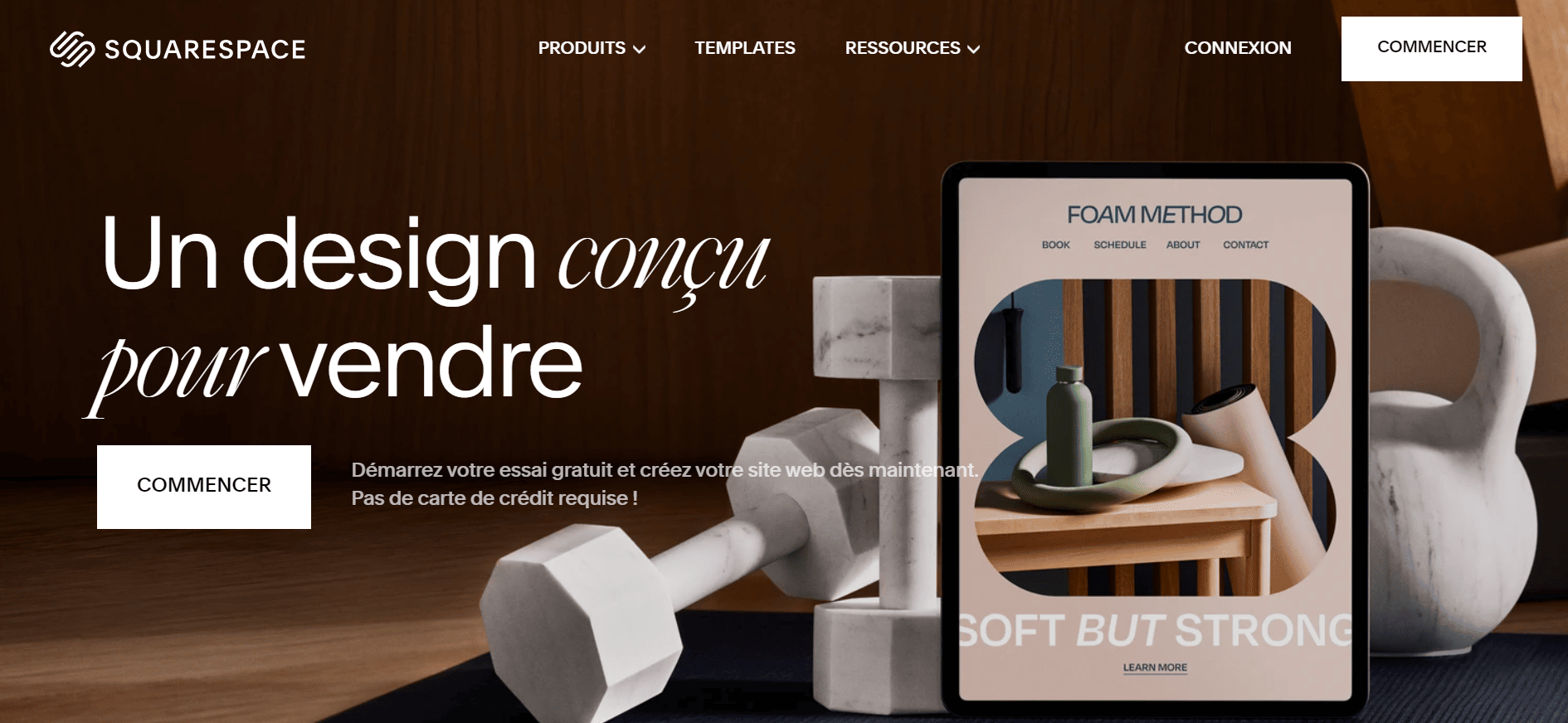
6.1. The advantages of Joomla
- Flexibility: Offers a wide variety of features and extensions.
- User management: Excellent management of permissions and users.
6.2. The disadvantages of Joomla
- Learning curve: Can be difficult to master for beginners.
- Fewer themes: Fewer theme options compared to WordPress.
6.3. Who should use Joomla?
Joomla is suitable for intermediate and advanced users who need a flexible, robust platform for more complex websites.
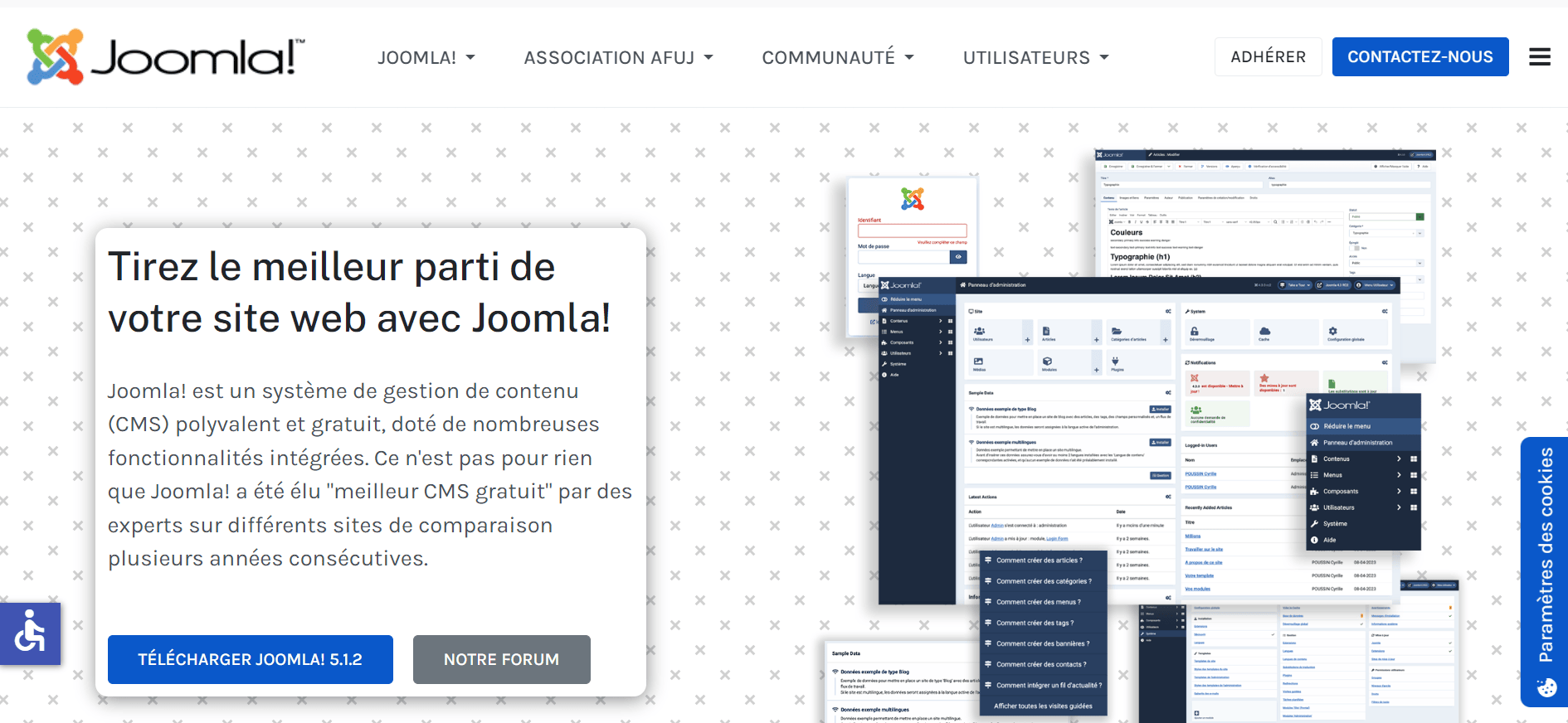
7. Prestashop, the website-building platform with 3,000 plug-ins
Prestashop is a powerful e-commerce solution with a vast library of plugins.
7.1. The advantages of Prestashop
- Feature richness: Offers a wide range of e-commerce features.
- Extensive customization: Thousands of plugins and themes available.
7.2. The disadvantages of Prestashop
- Complexity: Can be complex to set up and manage.
- Cost of modules: Many features require paid modules.
7.3. Who should use Prestashop?
Prestashop is ideal for medium-sized to large businesses that need a flexible, scalable e-commerce platform.
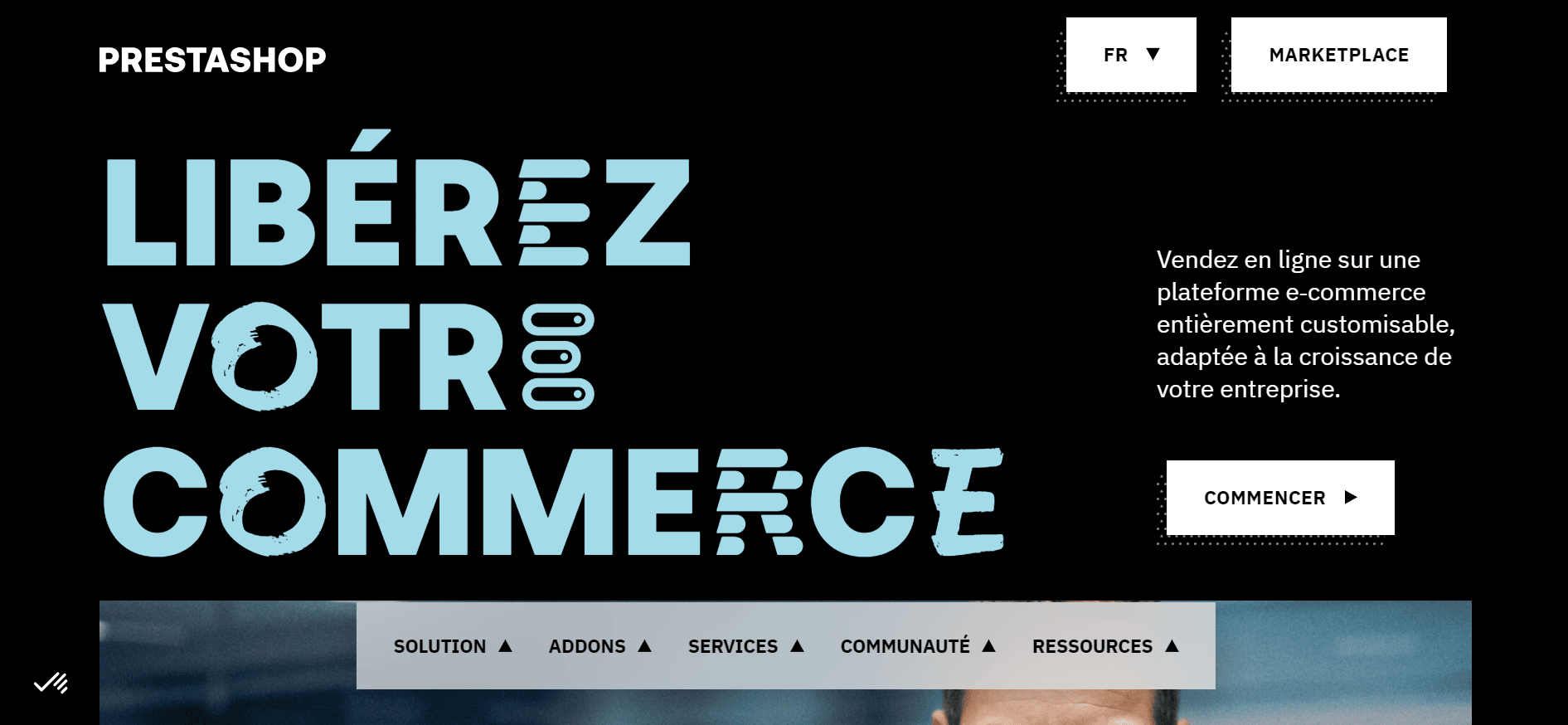
8. Webflow, the new kid on the block
Webflow is a website creation platform that combines visual design and development.
8.1. Webflow advantages
- Powerful design: Allows granular control over the site's design.
- No code: Create websites without the need to code.
8.2. Webflow's drawbacks
- Learning curve: Can be complex for beginners.
- Cost: Can become expensive with premium plans.
8.3. Who should use Webflow?
Webflow is perfect for designers and developers who want to create visually impressive websites without writing code.
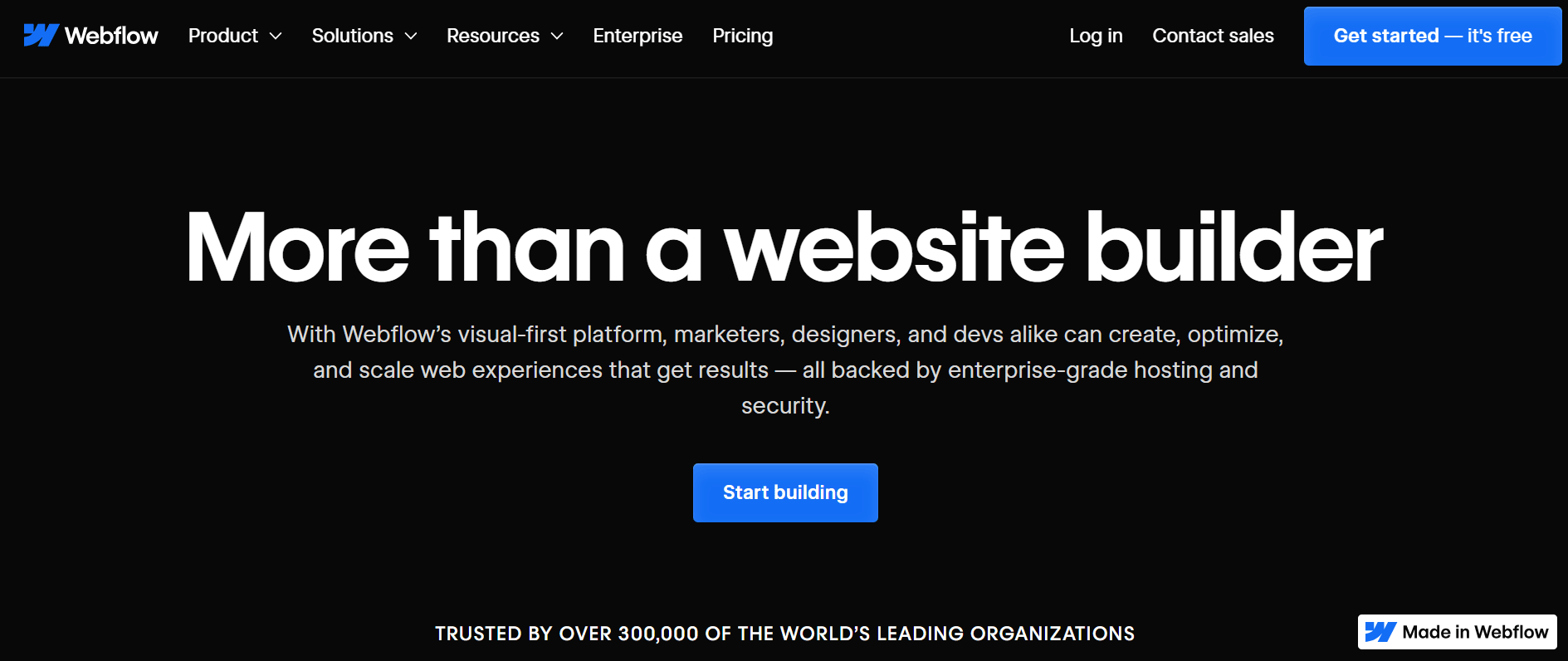
9. Jimdo, create your website in 3 minutes
Jimdo is a website builder that promises to create a website in minutes.
9.1. Jimdo advantages
- Speed: Create a website in no time with an intuitive interface.
- Free plan available: Allows you to start without any cost.
9.2. Jimdo's disadvantages
- Limited customization: Fewer customization options compared to other platforms.
- Limited features: Fewer options for advanced features.
9.3. Who is Jimdo designed for?
Jimdo is ideal for users who want to create a quick and easy website without worrying about technical details.
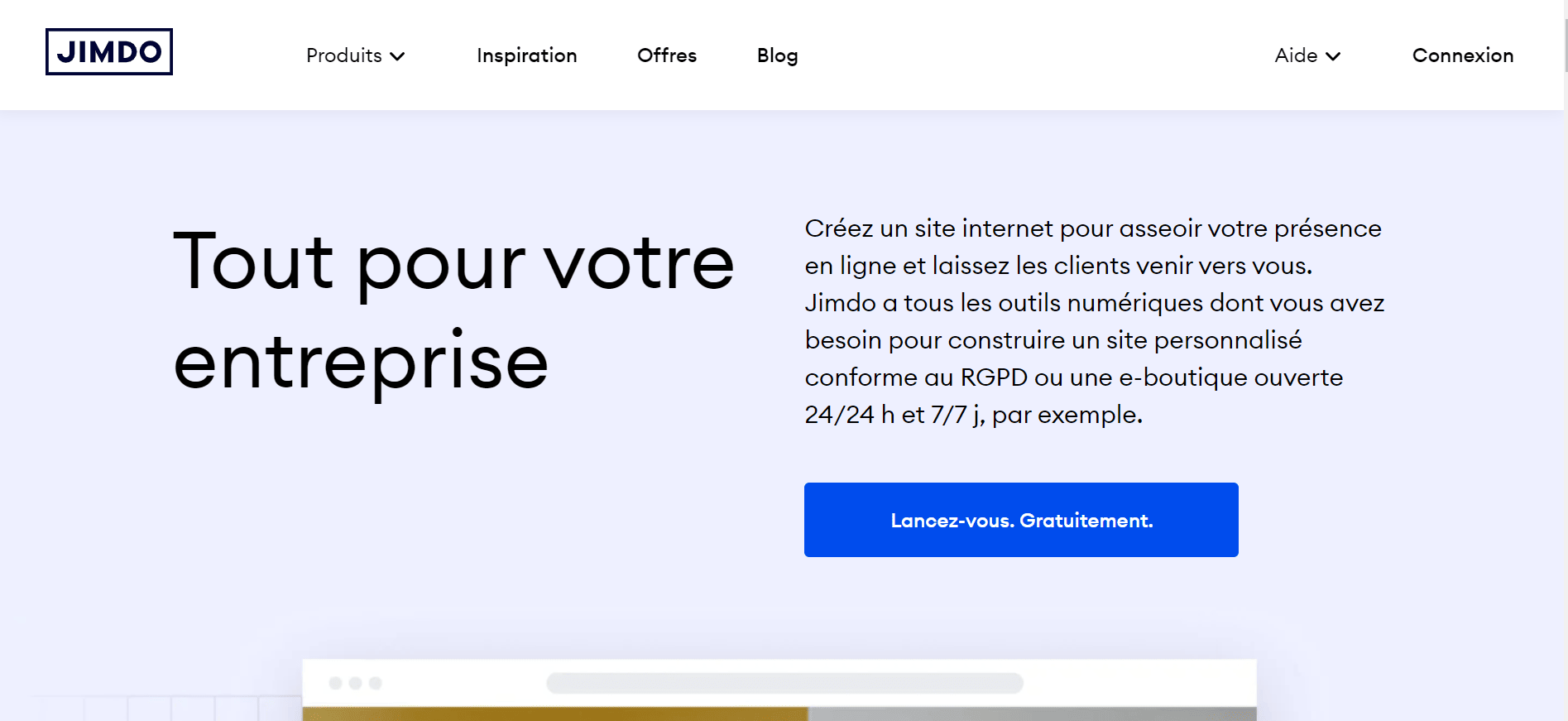
10. Weblium, the one-page software
Weblium is a website creation platform specializing in one-page sites.
10.1. Weblium advantages
- Simplicity: Designed to quickly and efficiently create one-page websites.
- Modern templates: Offers modern and responsive templates.
10.2. Weblium's disadvantages
- Limit to one type of site: Primarily intended for one-page sites, which can be restrictive.
- Fewer features: Fewer features compared to other more complete CMS platforms.
10.3 Who should use Weblium?
Weblium is ideal for small businesses or freelancers who need an effective one-page site to present their services or products.
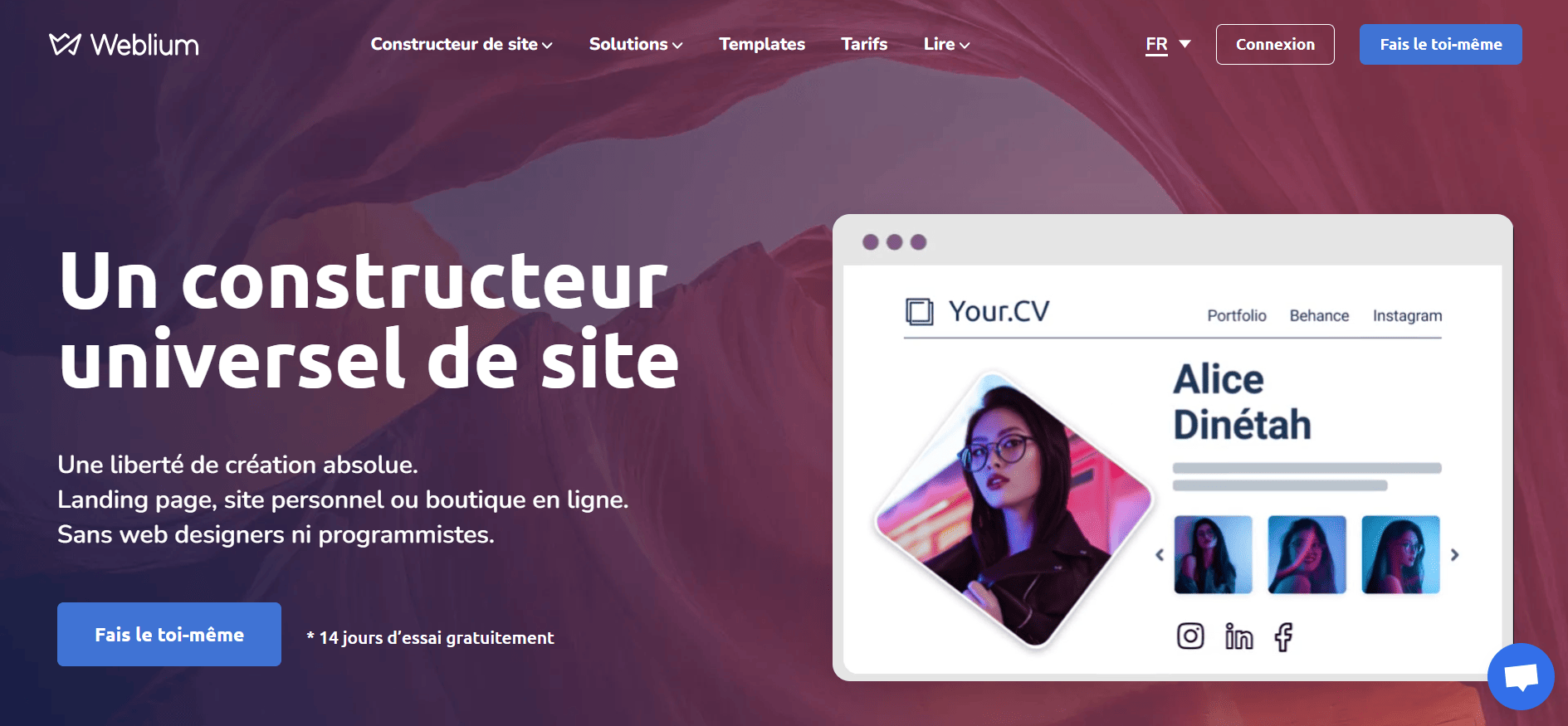
So which CMS is best?
As you've seen in this article, there are a multitude of website creation software packages available, each with its own specific features. Depending on your needs, you're sure to find the one that's right for you among the options presented here.
Of the many website creation software packages available, we believe WordPress is the best CMS for creating your website, as it stands out as the most versatile and powerful solution, capable of meeting a variety of needs, from personal blogs to complex online stores.
Having several years of experience in the field of WordPress website design, with a certification in WordPress, I have successfully completed more than 35 websites.
If you're looking for a reliable and flexible solution to create or revamp your website, feel free to contact me.
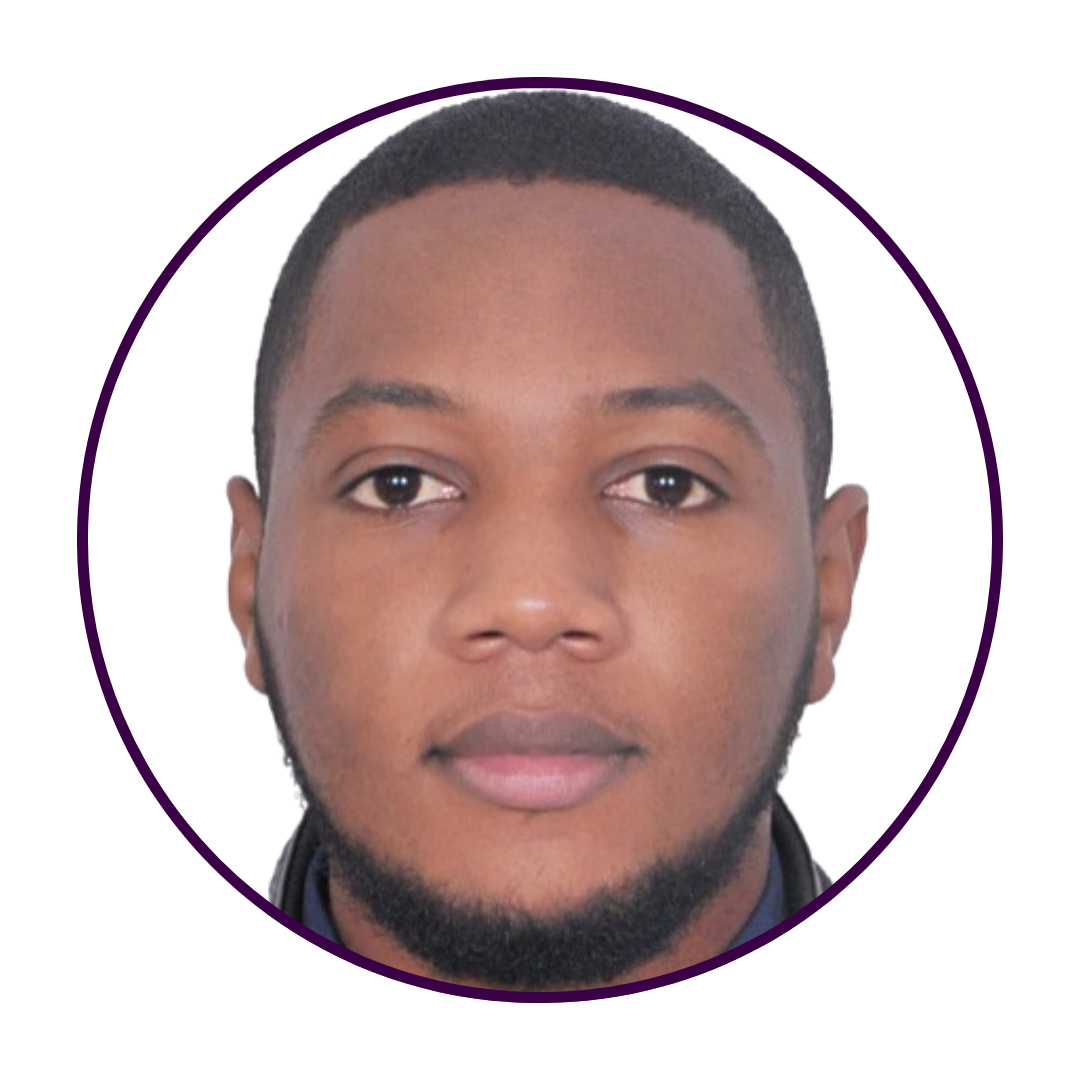
I hope this article was useful
Need to create a website for your business? Contact me for a personalized quote.